Эхлүүлэх заавар/зөвлөгөө
Энэ модонд байгаа алдартай функцууд

Wallhack, ESP, WH - хананы цаанах дайснуудыг тодруулна

Aimbot - чиний харвах цэгийг дайсан руу автоматаар чиглүүлнэ

Triggerbot - хэрэв харвах цэг нь дайсан дээр байрласан бол автоматаар буудана

Bhop, bunnyhop - үсрэх болон автоматаар урагшлах туслагч

Spinbot - rage hvh тоглоомуудад зориулсан эсрэг чиглүүлэгч
Би тохиргоо болон LUA-г суулгаж болох уу, тэдгээрийг хаана байрлуулах вэ?
Тохиргооны суулгах зам: %USERPROFILE%\AppData\Roaming\SOTHelper. Өөрчлөлт хийхэд зориулсан урьдчилан бэлтгэсэн тохиргоо болон lua скриптүүдийг суулгахын тулд та өөрчлөлтийн эхлүүлэх товчны дэргэд байрлах араат дугуй товчийг дарж болно.
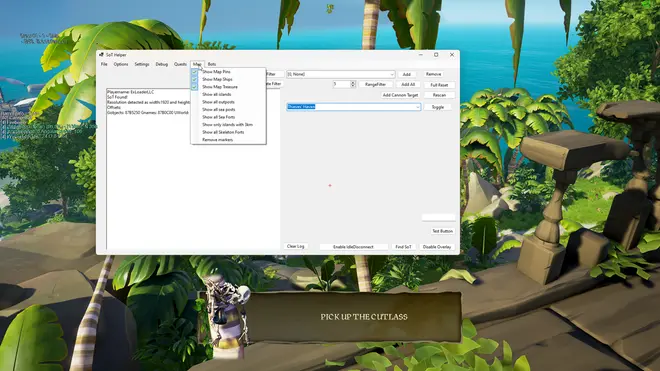

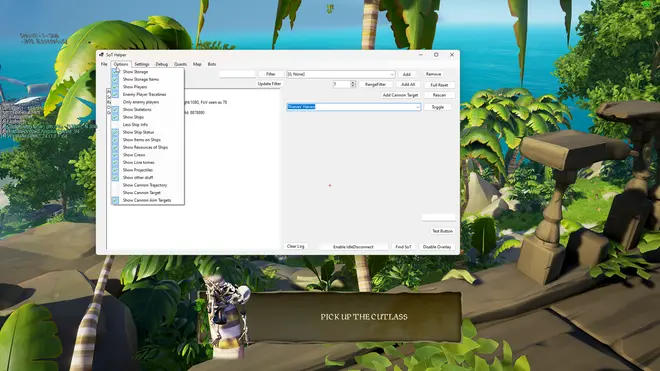
Алдартай тойм
V3X
10 Гуравдугаар сар 2024
0
It was a bit buggy still worked (sort of)
levan.osepashvili.97
02 Гуравдугаар сар 2024
0
you ubdate nd fix tis mod?
badgoblin219
21 Арван хоёрдугаар сар 2023
0
how do i fix the overlay? my crosshair is wayyyyyyy off
ztx
21 Хоёрдугаар сар 2024
3
does is still work?
hugsfordrugssss
28 Нэгдүгээр сар 2024
0
Pretty good mod is a little glitchy sometimes but works pretty well ^^
Та ExLoader аппликейшнд энэ өөрчлөлтийн талаар сэтгэгдэл үлдээх боломжтой!